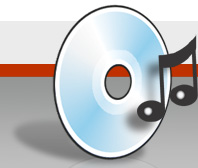How can I uninstall / remove EAC from my computer?
Uninstalling EAC is quite forward: Usually EAC lists itself under Start, All Programs in a folder called Exact Audio Copy. In that folder there is an entry called Uninstall. Click on this entry and follow the dialogs that are shown on the screen, confirm that you really want to uninstall EAC from your computer.
If you don’t have any start menu entry for EAC (or can’t find it), for Windows XP go to Start, Control Panel and then double click Add or Remove Programs. For Windows Vista go to Start, Control Panel and then click Programs and Features. In the Currently installed programs box, choose “Exact Audio Copy” and press the Change or Change/Remove button. Follow the dialogs that are shown on the screen, confirm that you really want to uninstall EAC from your computer.