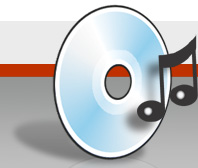I get a message stating that it could not detect my CD-ROM read settings or that it can’t find a matching read mode. What can I do?
Sometimes EAC will autodetect a wrong read command. Try to manually select a read command. In the Drive Options, go to Read Commands page and select the Read Command MMC1 manually (or any other that works). Test it with burst mode. If you tested all of them, but none of them worked, try to extract with another program like WinDAC or CDEx. If both also fails, make sure that your drive is capable of extracting digital audio at all.