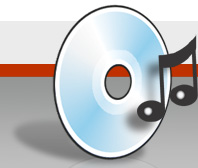I use Windows NT/2000, but EAC seems to have problems to store the options or get any SCSI response.
Make sure you start EAC from an admin account, as some functions need a to access low level system routines, which are not accessable from user accounts. If you use the “Native SCSI Interface”, try the “ASPI Interface” instead, perhaps it will already help.
A user send this suggestion, feel free to try it out :
In administrator mode, Start, Run, MMC
Console Menu, Add/Remove Snap-in
Add.
Group Policy
(Group Policy will be shown as “Local Computer Policy”. Actually, if your computer receives its policies from a network server, it won’t show and you’ll have to set it directly on the server, ask your admin then. )
Ok
On the tree, Console Root, Local Computer Policy, Computer Configuration, Windows Settings, Security Settings, Local Policies, Security Options
Find “Restrict CD-ROM access to locally logged-on user only”. It should be disabled by default. Enable it.
No need to reboot, when quitting MMC, no need to save.
What this does is allow any local software to lock the drive for exclusive use. What this removes is the ability to use the CD-Rom as a Terminal Services client. With this, EAC works seamlessly. It also makes it possible to use a CD-Writer as restricted user with whatever software you choose.