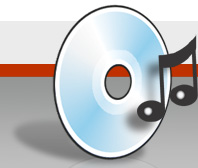Automatic Detection Of Pops
This function tries to find pops in a selected range automatically. This operation is slow, so you shouldn’t select the complete file, but a smaller area in which you already have verified that there are pops in there. Depending on the parameters, it will find some pops where none exist, and it may also fail to find some other real existant pops.
Advertisement / Anzeige
After EAC ends the search it will display a dialog with all of the found positions. With a double-click on such a position, it will select the probably defective range. The dialog doesn’t need to be closed, it can be kept open during work on such a defective position (e.g. by interpolation). Afterwards just go to the next pop by clicking on a different error position.